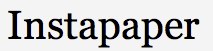Online tools you’re probably not using, part 1 of 3: Instapaper.
Over the next few weeks I am going to talk about 2 web apps and one inspiring website that I have spent a bit of time on recently. They are Instapaper, Dropbox and TED.com. This week we are going to start with a great tool for collecting articles from the web.
Instapaper – www.instapaper.com
The tag line for instapaper is “A simple tool to save web pages for reading later” and that pretty much sums up exactly what it does. A very simple premise, although I am sure there are some very difficult technical things going on behind the scenes, but to actual use it is incredibly simple.
There are two reasons you might use instapaper:
Firstly if you want to save an article to come back to or to be able to easily refer to later. Then this is the service for you. Apart from just saving articles it allows you to create folders to organise them instead of deleting read items it archives them so if you need to find something later its still there.
The second reason is that often reading on the internet is annoying. There are ads everywhere and sites like theage.com for instance break up there articles over several pages, so you keep having to click “read more” and load another page just to get to the end of the article. Instapaper tries to get around these issues.
Once you have set up a free account with instapaper it prompts you to drag a link up into your browsers menu bar. This has your own personalised piece of code that is used to save articles to your account. Thats all you need to do in terms of set up and you are ready to use the service.
Then when you are reading an article that you want to save for later you just click the “read later” button and all of the text and images from the article are saved while the rest is left behind.
You can then log into your account and you have all of your saved articles in plain black and white reading for reading. It also allows you to read the articles in their original form on the sites they came from if you would like. The site also has great iPhone and iPad apps which download all the articles for offline reading. I have this is perfect if you are traveling. Board the plane, fire up your iPad and you have you own newspaper put together of articles you have chosen to read.
Another interesting service that the site has added recently is the ability to browse popular articles that have been sent to the service by a large number of people, they can be browsed by subject and there are some truly amazing articles to enjoy.
Matt’s Murmurs is sponsored by Emptyhead Actors Websites
Producing websites for actors and artists: Emptyhead Actors Websites